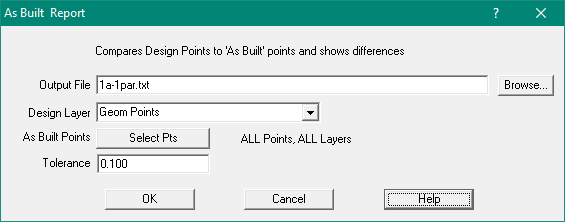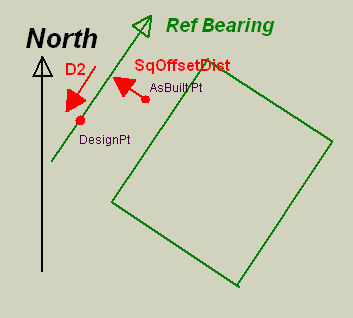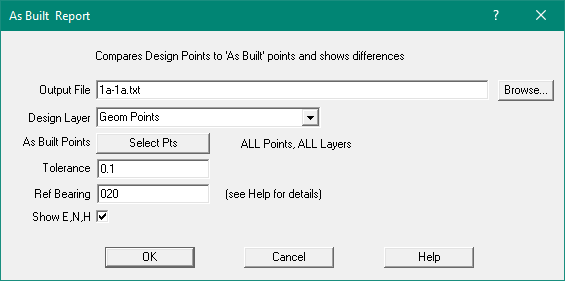Contents
Index
As Built Report
Prints a comparison of 'Design' points to As Built points.
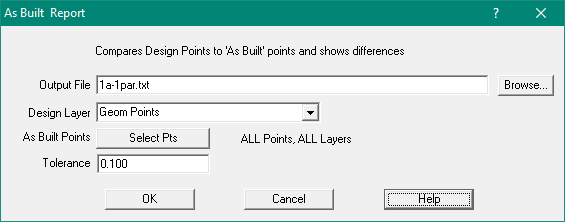
Ouput File
The report will be written to this file which is created using the current job name.
For more info click here.
The report values are separated by commas so that the report can easily be manipulated in a Spreadsheet.
Design Layer
Points on this layer will be compared to the 'Selected' points below.
This layer should contain the ideal or design points.
Select Points
You can select the Points to be the 'As Built' points to be compared.
Tolerance
Points further apart that this distance will be excluded from the report.
Reference Bearing
The report computes the Square Offset distance from the As Bult Point to the Design Point.
For Example, you can set this bearing to the bearing of a building to list square offsets aligned with the building.
Show E,N,H
Tick this box to include the Easting, Northing and Heigh values for the Design Point and the Reference Point in the listing
The report shows the offset distances between Design and 'As Built' points.
SqOffsetDist = Dist from DesignPt to RefBrg line through DesignPt at 90deg to RefBrg
Thus a positive value means that the AsBuiltPt is on Right Hand Side of RefBrg Line.
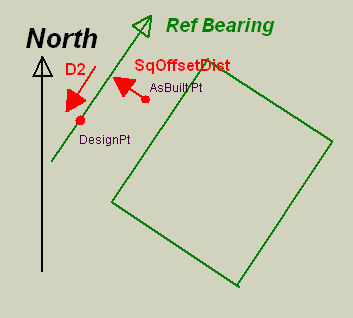
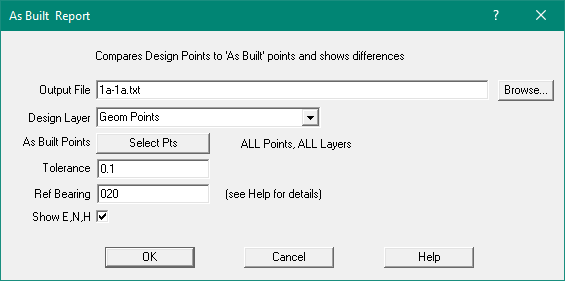
The value of D2 is positive when the IP is 'above' the Design point.
Sample Report:
Mimaka Pty Limited : As Built Report - 12-Apr-2019 03:46:24
Design Layer : Geom Points
0.100 Maximum Point Tolerance
45°00'00" Reference Bearing
AsBuiltPt, DesPt, BrgAB-Des, DistAB-Des, SqOffDst, D2, dZ
11013 , 14 , 208°48'38", 0.023 , 0.006 , 0.022 , ,
319 , 167 , 252°14'42", 0.025 , 0.012 , 0.023 , -0.001 ,
167 , 319 , 72°14'42", 0.025 , -0.012 , 0.023 , 0.001 ,